Welcome
Document Management Services
Proven Optimization Workflows and Automation
In the fast-paced world of healthcare, efficient management of 3rd party documents is crucial to success. Keena’s document management solutions are designed to simplify the way you handle patient records, 3RD party medical & insurance documentation, and compliance paperwork. Whether you’re importing and indexing faxes, managing cumbersome workflows, or seeking to enhance data accessibility, our tailored services allow your team to focus on what matters most – providing exceptional care.
With Keena you’re collaborating with healthcare IT experts and workflow facilitators who are always just an email, phone call or text message away.
Here’s a summary of our offerings:

Documentation Optimization Consulting
Keena’s consulting team is available to help you streamline and enhance your document management workflow processes.
We begin with an in-depth analysis of batch file content, identifying opportunities for automation to reduce manual work and improve efficiency. By examining volume statistics and assessing current documentation practices, we provide tailored recommendations to refine workflows and leverage tools like Keena File Cabinet and InteleFiler. Additionally, our team offers expert staff augmentation resources to support your organization, whether you’re dealing with a backlog or high turnover, ensuring smooth departmental operations.
Our comprehensive discovery and documentation optimization services include:

Simplify Data Management Projects with Keena’s FileCabinet Solution
Our FileCabinet is designed to meet the growing demand for an efficient, no-hassle solution to help manage smaller data extraction, conversion, and archival needs regardless of the EHR platforms involved. Whether you’re handling a simple data transfer project or archiving seldom used legacy databases, Keena FileCabinet offers the perfect balance of simplicity and reliability. For each patient in the clinic list provided by the customer, Keena will extract all documents and scanned images from the EHR system, as well as generate a single CCDA for each patient, ensuring all files are in a PDF format. With this solution, you can streamline processes and focus on what matters most – growing your practice!
FileCabinet is ideal for:
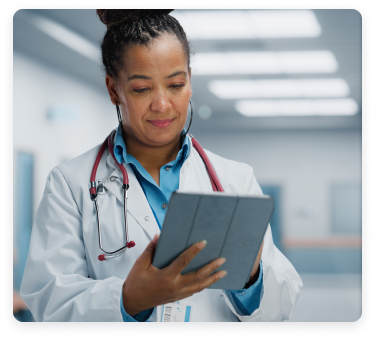
Keena FileCabinet Viewer Features
- Simple web-based viewer with easy configuration to file locations
- Search based on single index or multiple index names
- Easy to view document – page to the right
- All exports at your fingertips
The following elements will be provided in a single standard CCDA document for each patient record:
- Lab Results
- Medications (Active and Inactive)
- Immunizations
- Problems
- Procedures
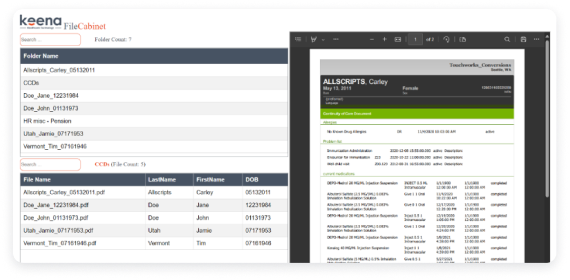
Replacement for TouchWorks File Cabinet
Here are a few ways we can help efficiently manage your Altera TouchWorks File Cabinet platform:
Transition Process
Seamless and accurate extraction of Altera File Cabinet contents to Keena FileCabinet utility
Review batch files received to uncover documents that could be filed automatically by InteleFiler to uncover obstacles and recommendations for workflow changes with automation.

Intelligent Document Management for Healthcare – InteleFiler
Introduction
Streamline your healthcare document management processes with InteleFiler, Keena’s innovative healthcare document management solution.
Designed to automate and simplify the filing, indexing, and importing of faxes and documents into your EHR system, InteleFiler utilizes advanced OCR technology to immediately recognize patient demographics and quickly get accurate information into your patients’ charts.

FAQ’s
Clinical document management is the process of organizing, storing, and managing healthcare documents—such as patient records, faxes, and referrals—electronically, allowing for easy access, and improved clinical workflow.
A good medical document strategy involves using secure, automated systems like Keena InteleFiler to streamline the capture, organization, and integration of documents into EHRs, ensuring efficient workflows, easy access, and HIPAA compliance.
The best HIPAA-compliant fax service ensures secure, encrypted transmission of sensitive health information, and solutions that offer seamless integration with EHRs while maintaining full compliance with HIPAA regulations.
To convert medical records to digital files, use document management solutions like Keena InteleFiler, which captures, organizes, and electronically files paper records directly into your EHR, streamlining the transition to a paperless system.
To convert a physical document to digital, use a secure scanning solution which digitizes and organizes documents for seamless integration into healthcare IT platforms, like EHRs.
To transition from paper to EHR, use a document management solution to scan, digitize, and securely file paper records directly into your EHR, ensuring a smooth and efficient move to a paperless system.