The KeenaArchive Suite
The go-to archival solutions for retaining and using patient records in a discrete, accessible, and searchable application.

A Vendor-Agnostic Healthcare Data Suite with Intuitive Dashboards for Full Access to all Archived Patient Data
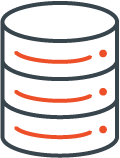 Platform Agnostic Central Database
Platform Agnostic Central Database
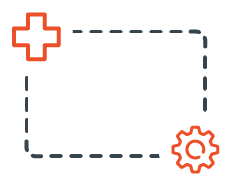 Integrates With Most EHR/PM Systems
Integrates With Most EHR/PM Systems
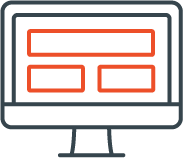 Intuitive Clinical and Financial Dashboards
Intuitive Clinical and Financial Dashboards
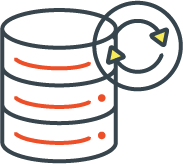 Fully Protected Remote KeenaArchive Database Backup
Fully Protected Remote KeenaArchive Database Backup
 Extensive IT Infrastructure and Continuity Framework
Extensive IT Infrastructure and Continuity Framework
Take archived clinical and financial records out of cold storage and make them fully accessible to your practitioners and staff. KeenaArchive integrates into existing systems, so staff can use a single sign-on to search, filter, organize and interact with all of your archived clinical and financial information. Pull up patient history from your old EHR or invoice directly from legacy financials that were not migrated into your current System. This innovative archival solution will immediately improve your practice workflow. It’s like having a mini EHR or PM attached to your archived data, without the hassle or expense of maintaining legacy systems.
KeenaArchive Clinical
Archive clinical data from one or multiple EHR systems into a single data warehouse. The KeenaArchive database provides storage, display, and reporting capabilities for discrete data such as population health, meaningful use, compliance and MSSP reporting. Easily search and retrieve archived documents for reference, compliance, and release of records. Configured as a stand-alone application or linked to your clinical systems, KeenaArchive features an intuitive dashboard with instant access to archived patient records. Patient name, medical record number (MRN) and data source location which are always visible at the top of your screen. Selecting a patient record returns preview panels with results, vitals, meds, and allergies as well as related documents. Users can click into each preview panel to get more detail, print, or merge information into a PDF.
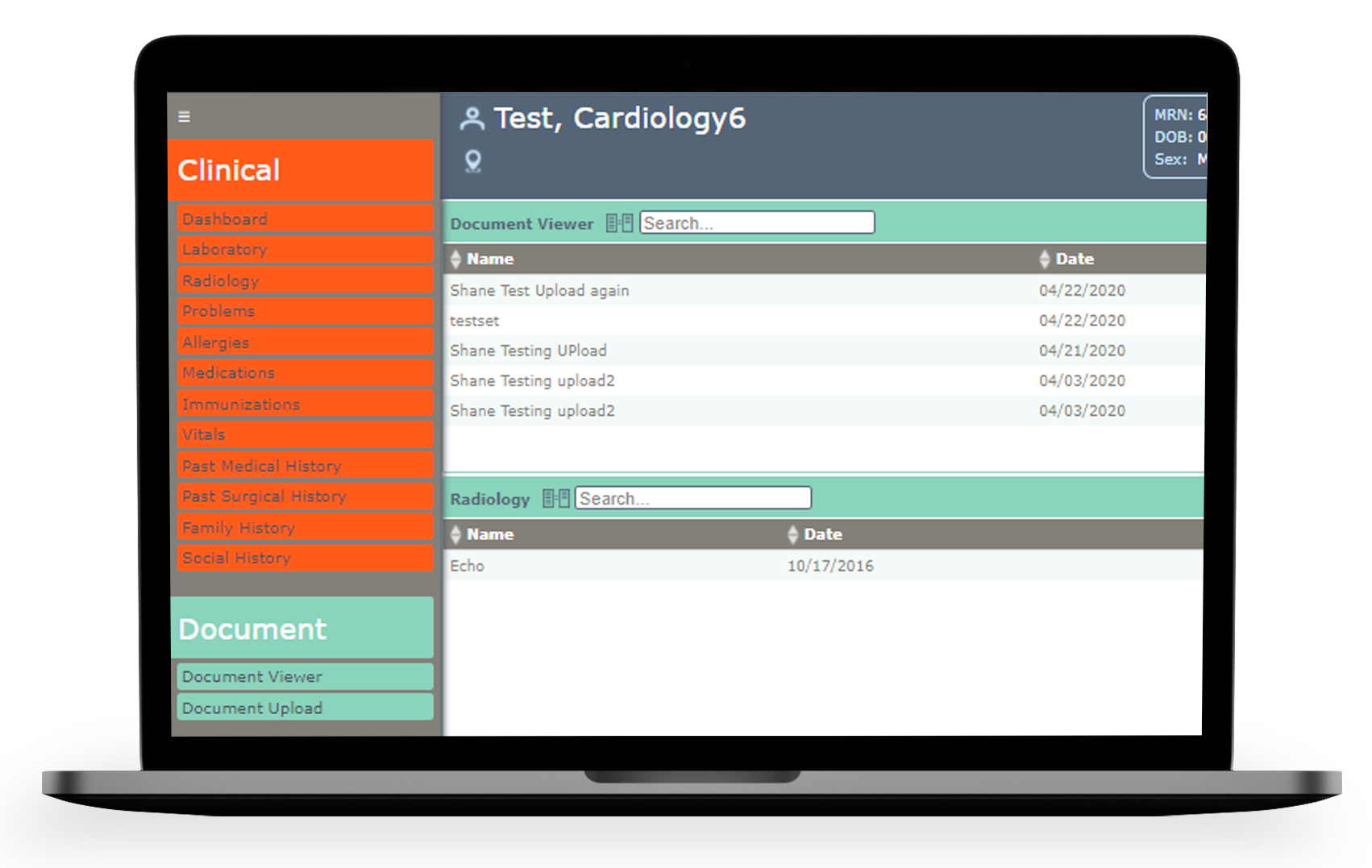
Comprehensive Reports
Compiles patient reports with any type of data from multiple EHR systems. Generate custom reports from different providers and systems.
Intuitive User Interface
Simplicity and healthcare workflow were top priorities when the KeenaArchive Clinical Dashboard was designed.
Problem Area Screens
This helpful feature highlight problem areas and is consistent throughout the application with common fields including Name, Date and Annotations.
Advanced Search
This feature presents all results in a pop-up dialogue box. Simply click on search result to access detail screens to see the associated values. It will take you into all results and your search still applies across the board.
Sidebar Navigation
This innovative workflow feature allows users to quickly access different fields and information areas without returning to the home screen to start your search over.
“
Chief Executive Officer, Mission Cancer + Blood
KeenaArchive Financial
KeenaArchive Financial accepts patient data from your old PM or financial system and stores it in a vendor-agnostic data warehouse. Using the KeenaArchive Financial Dashboard, patient billing information is readily available to your back-office staff ensuring that your medical office can continue to bill patients from your previous system without having to maintain and pay for legacy PM systems. FinancialArchive is an easy way to store critical patient financial data while remaining compliant with HIPAA, HITECH and other regulations.
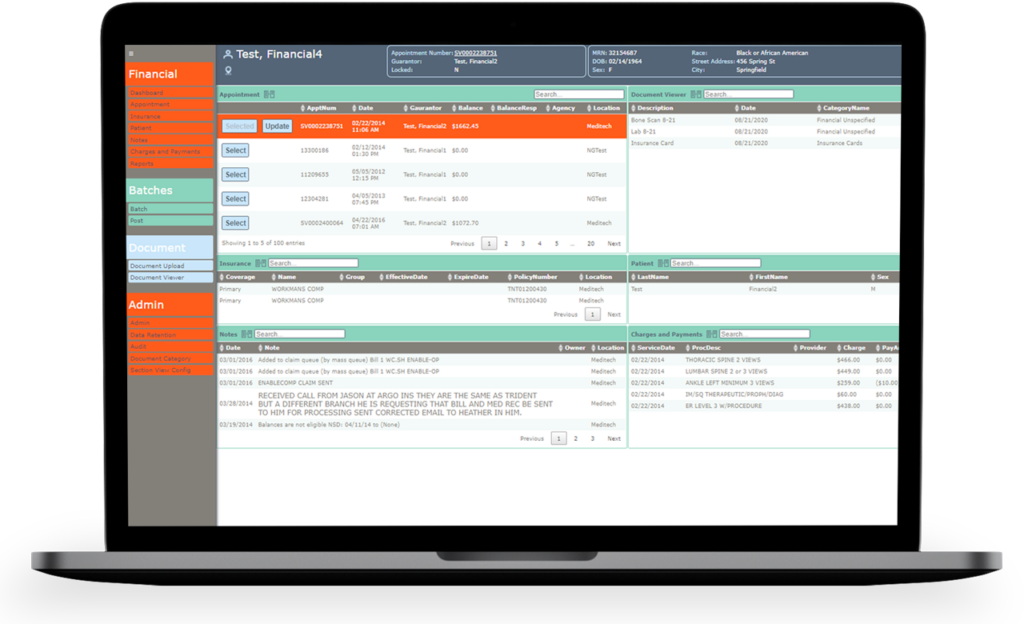
Comprehensive Account Display
View multiple accounts with details including balances and owners.
Dynamic Patient Search
The advanced search function allows users to search by common fields including name, date of birth, MRN account number and UCRN.
User Role Management
Administrators can control the view any user has into your financial data, allowing full or partial access to patient information.
Master Patient Record
All accounts within KeenaArchive Financial is associated with a Master Patient Record or Enterprise Account. Each associated account is listed out as a child account of the Master Patient Record or Enterprise Account and can be expanded to see more detail.
Sidebar Navigation
A full range of options including account notes, insurance, patient charges and payments are available in the sidebar navigation to improve your workflow and user experience.
Go Beyond EHR Conversions
“
Knowing what the organization and providers had gone through for the past few weeks thinking that they may never see that historic data again, I was so thankful to have worked with a partner like Keena to help quickly manage our cyber crisis.”
Chief Executive Officer, Olean Medical Group, LLP
Leverage KeenaArchive Capabilities for:

Improve the performance of your long-standing EHR platform that is compromised due to the sheer volume of historical data

Ensuring your critical HIT systems are always available and secure against the growing threat of cyber attacks and natural disasters
Mergers/Acquisitions
Provide a safe, reliable and consistent platform for efficient data transitions to a common EHR platform for growing organizations