Altera & Veradigm Bulletin
Document Management Services and InteleFiler Enhancements
Issue #9
Keena Document Management Solutions
This month, we are highlighting our Document Management Services with a special focus on our Enhanced InteleFiler solution. Key topics will include Document Management Optimization, FileCabinet, InteleFiler, and a few practical tips and tricks to maximize your team’s efficiency.
Additionally, we’ll provide a sneak peek of our upcoming February Buzz Call, where we’ll introduce an exciting new product! Stay tuned for more.
Optimization Consulting
Our detailed discovery and document optimization process includes:
Batch Content Analysis
Identify documents for auto-filing via InteleFiler, pinpoint obstacles, and recommend strategies to enhance automation.
Volume Statistics
Assess backlog and daily document volumes to uncover opportunities for process improvement and workflow optimization.
Documentation Assessment
Review manual indexing decision points to streamline processes and define automation rules, increasing productivity.
Indexing Staff Augmentation
Supplement your team with experienced staff to address turnover, backlogs, and ongoing document management needs.
Keena FileCabinet
Keena FileCabinet is the go-to solution for efficient, hassle-free management of smaller data extractions, conversions, and archiving needs across any EHR platform. From simple data transfers to archiving legacy databases, FileCabinet offers a reliable way to streamline operations so you can focus on practice growth.
Ideal Use Cases for FileCabinet:
Quick Data Transfers
Easily convert and transfer smaller, accessible data sets for occasional lookups or specific requests.
Mergers & Acquisitions
Simplify the integration of smaller practices into your network platform for seamless data transitions.
Offboarding
Facilitate patient record transfers during staff changes or system transitions.
Efficient Archiving
Securely archive smaller legacy databases for minimal access while ensuring data safety and availability as needed.
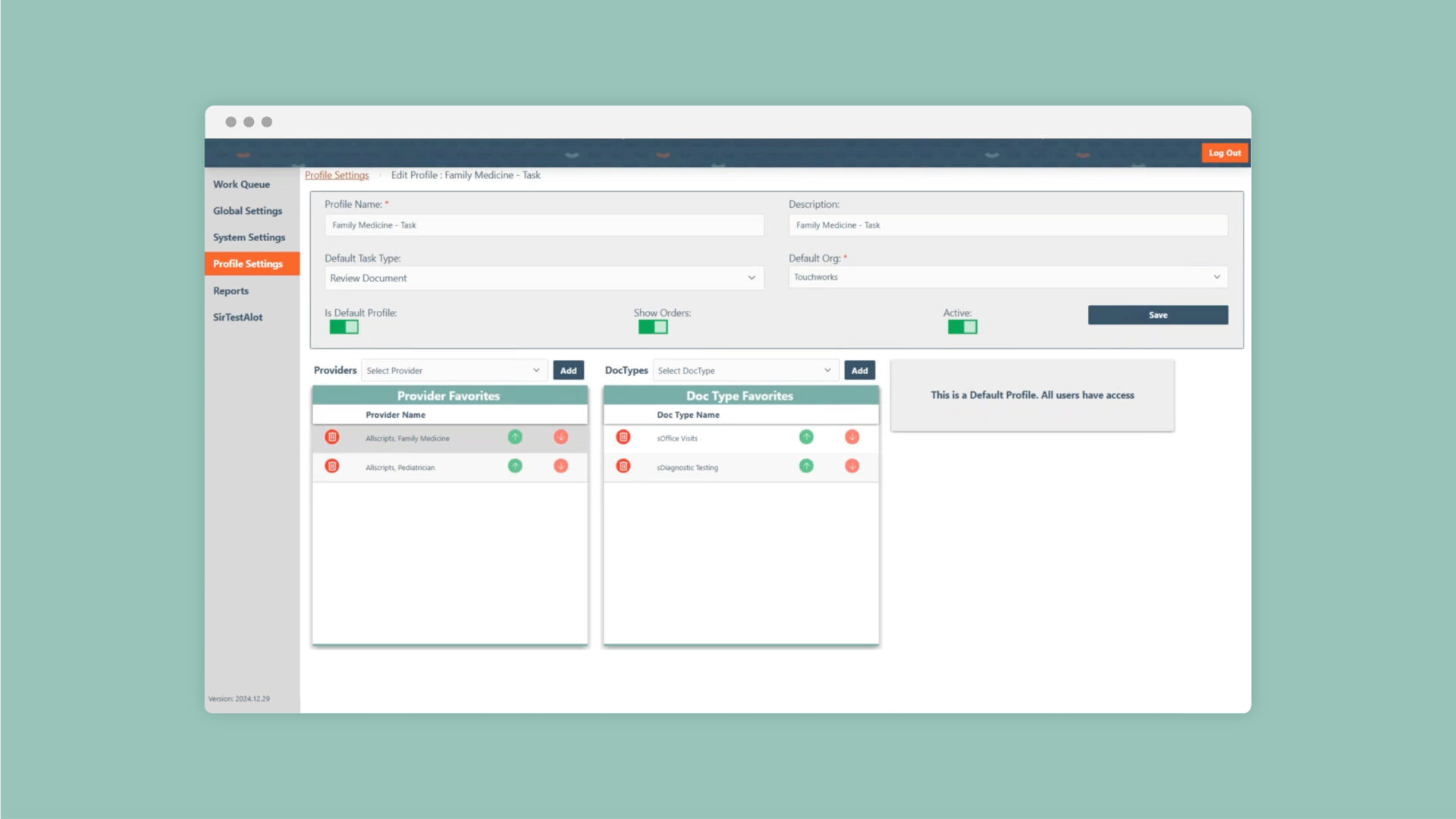
InteleFiler Enhancements
Driven by client feedback, the latest release of InteleFiler has been enhanced to deliver more advanced features and functionality, leveraging the power of AI and OCR capabilities. This advanced functionality transforms your indexing operation, reducing repetitive tasks and improving overall productivity.
Key New Features:
Optical Character Recognition (OCR)/AI
Automatically extracts key data (e.g., Patient Name, DOB, Provider, Date of Service), reducing manual effort and ensuring accurate indexing. Documents that can’t be processed are routed to the Work Queue for easy completion.
Centralized Work Queue
Streamlines workflows by eliminating task boards and reducing fragmentation.
Batch Splitting
Simplifies batch management by efficiently handling documents across multiple patients, pages, and files.
Failed Fax Identification
Detects and prevents duplicate or partial faxes caused by resend errors.
Order Completion and Referral Loops
Automates order processing and referral loop closures within your EHR.
Completing Orders and Closing Referral Loops
Simplify workflows with automated order completion and referral loop closures directly within the EHR.
Efficiency Improvements
Reduced Manual Effort: Advanced image pre-processing and patient demographic matching automate filing, minimizing time on repetitive tasks.
Streamlined Processes: A centralized work queue consolidates workflows with batch searching and splitting, while Failed Fax Identification prevents duplication and partial faxes from resend errors.
Productivity Gains
Time Savings: Automation frees staff for critical tasks by reducing manual effort.
Error Reduction: Improved accuracy saves costs, prevents filing errors, duplicate records, and rework.
Faster Turnaround: High-priority documents are processed more quickly, enhancing patient care.
Improved Focus: Frees up staff to prioritize value-added activities, supported by advanced performance and auditing reports.
Improved Scalability and Growth Potential
Adaptability: Supports increased document volumes without additional staffing costs.
Custom Configuration and Template Creation Services: Tailor system configurations based on discovery findings to meet your specific practice needs. Develop workflow enhancing templates for repeatable document types.
Enhanced Reporting: New automated reporting features include Batch History Reports, Automated Performance Reports, and upgraded system auditing capabilities for improved transparency and performance tracking.
Did you know?
TouchChart Scan can be configured with folders not linked to document types, which may be used to enhance chart aesthetics. However, these folders pose risks.
Documents indexed to these folders won’t appear in TouchWorks EHR. Additionally, during transitions to Integrated Scan, these documents may be “lost.”
Options for Addressing Documents in These Folders:
Move Existing Documents
Manual Move: Keena provides detailed reports (dates, providers, patient info) for manual relocation.
Automated Script: Use a script to return documents to the batch basket for reprocessing.
InteleFiler: Leverage the dashboard to process these documents, as key details are already known.
Ongoing Monitoring or Configuration Adjustments
Nightly Report: Flag documents mistakenly added to these folders.
Configuration Change: Adjust settings to prevent these folders from appearing as indexing options.

February Client Success Webinar
Tuesday, February 11, 2025, at 3:00 PM EST / 2:00 PM CST
“Introduction to KeenaMe: Personalization = End-user Satisfaction”
End-user satisfaction is vital in healthcare IT. Join our February CSM Webinar to explore KeenaMe, a solution designed to personalize and optimize EHR/PM systems. KeenaMe offers a suite of flexible, action-driven solutions that streamline workflows, enhance efficiency, and boost productivity.
This webinar will spotlight KeenaMe Chrome Extensions and Workflow Enhancer Solutions, showcasing how they address diverse healthcare IT end-user needs.
What You’ll Learn:
Both solutions include a client-guided library of capabilities that are continuously being expanded.
Chrome Extensions
Discover how KeenaMe optimizes chrome-based EHR applications by reducing clicks, adding visual indicators, and improving formatting. These enhancements boost usability and streamline daily tasks.
Workflow Enhancers
Learn about the automated documentation capabilities of our Workflow Enhancer Solutions and how these custom deliverables can address your unique needs.
Past Bulletins
ALTERA BULLETIN: ISSUE #7
ALTERA BULLETIN: ISSUE #8
Get Involved

Tech Talk
(Monthly client discussion, facilitated by Keena consultants)
Attention Altera TouchWorks v20+ clients! Keena has started a client driven technical user group that is brought together to discuss common technical challenges around your v20+ upgrade. Recent topics include Application Pool Recycling and Monitoring; and addressing troubled servers.
Please join our next call – The 4th Tuesday of each month. Contact Christine Piper (Christine.piper@keenahealth.com) for an invite.
NOTE: You must be live on v20+ to participate.
Everything Interfaces
(Quarterly client discussion, facilitated by Keena consultants)
Open to all Altera TouchWorks regardless of version or interface engine application. Everything Interfaces provides a discussion about challenges, and tips & tricks to improve the function and efficiency of complex interface operations facing Altera clients.
Please join our next call – The 2nd Tuesday of each month. Contact Christine Piper (Christine.piper@keenahealth.com) for an invite.