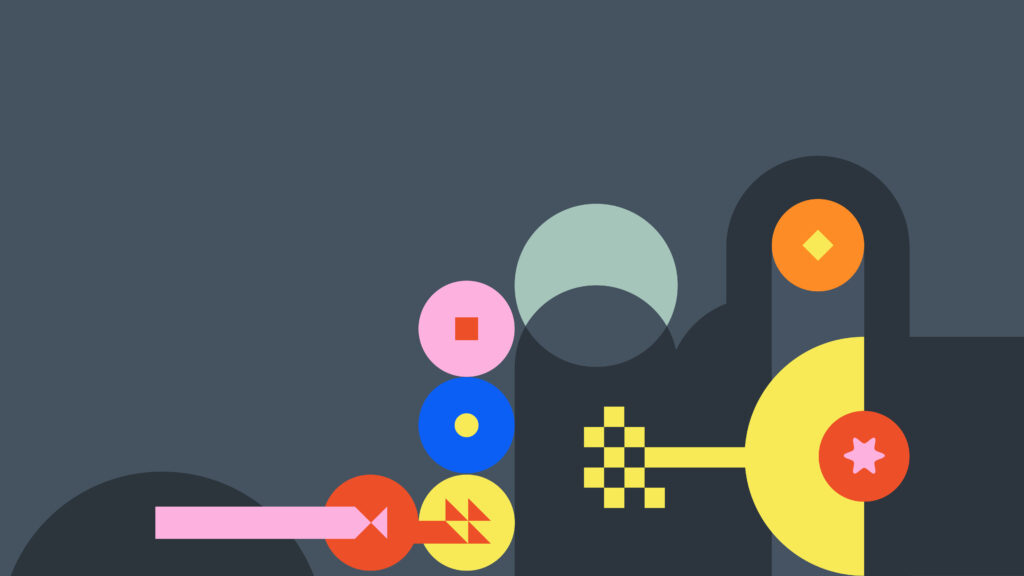
The EHR Migration Guide
Introduction
Migrating to a new EHR platform is one of the most complex and costly IT projects that a healthcare organization can embark upon. It involves broad and in-depth operational, financial and technology planning, support from experienced third-party experts, and a little good old-fashioned luck – to execute with some level of success.
Getting Started
As we’ve consulted with so many Keena clients making the decision to move to a new EHR/PM platform we’re dedicating a guide designed to support provider organizations facing similar challenges.
How Far Along Are You in the Migration Process?
We’ve found that provider organizations needing migration support generally fall into one of three categories, each with its own challenges and complicated processes to manage.
01
Initial planning, vendor evaluation and selection
02
Data migration strategy, implementation and testing, and Go-Live rollout
03
Post Go-Live workflow refinement and system optimization
Plan for Resource Challenges
“No matter where the organization is in the migration journey, they face resource challenges.”
In the best of times, hiring and maintaining a loyal staff of skilled HIT labor can be problematic. Dealing with a tight labor market while managing an EHR migration project requires quick access to experienced and skilled resources, and efficient training programs- that will allow you to complete mission critical IT projects on time and on budget.
Are too many of your internal staff being pulled into the new system planning and implementation project leaving your day-to-day EHR operations struggling with inadequate support? If so, Keena can provide expert healthcare consultants – many of whom have previously worked for organizations like yours and are managing clients today facing similar challenges.
Support Solutions
Here is a partial list of services to consider planning into your immediate and future health information technology needs:
Keena Tip
“If Doctors Don’t Use It, Nothing Else Matters!”
Consider the PAMI (problems/allergies/meds/immunizations) ROI (reconcile outside information) rules. Certain data parameters, override status, etc. can save you a lot of time when discussed and planned for up front. If you are utilizing a CCDA, you can only bring those 4 data elements into Epic. For histories/vitals/ results you will need to use an HL7 interface or flat files per Epic specifications. Be prepared for data clean-up. Errors will occur and business logic will not always align with your process needs.
Part 1
Initial Planning, EHR Vendor Evaluation and Selection
“As you begin the process of selecting a new EHR there are several critical decisions to consider along with complex operational and budgetary planning.”
Since healthcare delivery is in a state of constant evolution, many organizations begin by taking a step back to objectively assess where their current system is falling short and begin to define essential requirements for a new platform. Gathering input from end-users is essential in establishing an updated set of criteria for clinical, financial, operational, and technical capabilities that can be used in the evaluation and selection process.
It is imperative that throughout the selection and planning process to continually revisit your organizations goals and to be able to evolve to meet future needs in running an efficient and competitive healthcare delivery network.
In speaking to provider organizations looking at EHR platform change, we see common issues resulting in excessive operational pain and unnecessary cost drivers.
Are Missing Skill Sets Causing Delays?
With staff shortages and some organizations lacking resources with the skill sets required to manage this type of a project, many EHR migrations end up being delayed. Some project teams are pressed into cutting corners resulting in bad decisions, extended timelines, and increased costs. In other cases, an unexpected urgent IT project occurs pulling staff from the evaluation project causing interruptions and delays.
Staff being pulled into EHR planning and selection process can leave day-to-day EHR operations struggling with inadequate support.
Add The Right Resources to Make The Right Decisions and Support Your Projects
Dealing with a tight labor market while managing an EHR planning and selection project requires quick access to experienced and skilled resources, and efficient project templates that will allow you to complete this important project on time and on budget. A properly skilled team will mitigate the chance of making critical wrong decisions that would cost your department dearly.
Support Solutions
Here is a partial list of services to support your immediate and future project needs:
Conversion and Data Migration Services
You are going to need an integration team to move your data from your old system to your new one. We discourage our clients from trying to take this on their own or paying their new EHR vendor for this service as this will slow down the migration process and inevitably cost more money. Start building your integration team during the vendor selection process, this will help scope the project and set realistic timelines and budgets.
3rd party integrators have invested in advanced technology tools and built extensive conversion libraries to get your system online quickly and with less expense. Select a team that maintains strong relationships with leading EHR/PM vendors and have experience with the systems you are converting.
Read our sales sheet, white paper, or client success story focusing on delivering these services for more information.
Look to Keena to provide expert healthcare consultants – many of whom have previously worked for organizations like yours and are managing clients today facing the same types of challenges.
Keena Tip
Have You Considered Parallel Tracking an Archival Project with your EHR/PM Migration?
Take some time to consider the benefits of running both projects in parallel. You’ll find that there is a significant operational time-savings and significant budget/financial savings by running these important projects simultaneously.
Read OrthoCarolina’s case study “A Mission-Critical Data Migration and Archival Project” to see how the decision to run their conversion and archive projects in parallel saved both time and money.
Part 2
Data Planning, Implementation and Go-Live
“Data migrations are typically all-encompassing projects that can cause havoc in even the most skilled IT departments with trickle down impacts on physicians, administrators, and other mission-critical departmental staff.”
Are Data Issues Further Depleting an Overloaded it Staff?
Here are a few trouble spots that may be familiar if you are in this project phase:
Data Clean-up
Duplicate records, and errant demographic data
Data Elements Selection
Demographics, structured vs discreet, CCDs, progress notes, etc. (converting too much or too little)
Managing Legacy Systems
Integration vs archive vs sunset legacy systems
Project Staffing
Internal vs 3rd party resources, team leaders, multi-disciplinary participants, competing departmental priorities/needs
Maintaining Day-to-Day IT Projects
Falling behind on routine EHR/PM system ticket management and upkeep
Implementing Migration Strategies
There are established migration strategies and processes that improve your chances of a successful EHR/PM platform transition with minimal disruptions, hitting project timelines and budgetary goals.
Here are 8-Steps to consider when planning and executing your EHR migration project.
01
Scope The Project
The first step is all about knowing what you need related to data (elements/quality), project staffing (leadership/multidisciplinary teams) and timeline (realistic project plan/optimal time of year).
02
Select a Conversion Specialist
Almost every organization is going to need additional expert resources for this project. Look to 3rd parties with experience, ETL workflow tools, references, and reasonable pricing.
03
Build Migration Plan v1.0
As with most complex projects the plan will be dynamic even as work begins. Make sure to address the following important plan elements: what data is to be converted | plan schedule and approach (incremental vs Big-Bang/timeline) | clearly identify resources/responsibilities | define plan iterations.
04
Get Connected
Project managers are often surprised by how difficult it can be to enable 3rd party specialists to gain/maintain access to legacy infrastructure. Plan ahead with required legal paperwork and provide internal staff support as needed.
05
Sample, Test, Validate, Iterate – Repeat
Getting your chosen patient data in the right location in your new system is a dynamic process. It will take several iterations to perfect. It is very likely that the ultimate conversion profile will emerge out of this process. Be patient and work closely with your conversion specialist.
06
Connect Extract with Import
Your conversion specialist will likely prepare an extract file to your EHR vendor for import. Import requirements vary between EHR vendors, so communication of the detailed export specifications is very important.
07
Don’t Forget About Workflow
In the end, getting a practical perspective on how the conversion project impacts daily activities—from scheduling, to check-in, to visits, to ordering tests, and finally to billing- is essential. This means understanding the work of the staff that fulfills these functions – not just the physicians.
08
Go Live!
Going live is the culmination of the plans and collective effort of the implementation team. On one level it’s like another testing iteration done in a production environment and final chance to refine workflow anomalies missed during testing. Be sure to have your implementation team stand close by during this final step in the process.
Want more details? Check out our white paper, “8-Steps to a Successful Conversion Project” where our conversion team shares a proven process that has been used by Keena to successfully help manage hundreds of conversion projects.
Support Solutions
Here is a partial list of services to support a provider organization in this phase:
Look to Keena to provide expert healthcare consultants – many of whom have previously worked for organizations like yours and are managing clients today facing the same types of challenges.
Prefer an audio version?
Listen to an overview of our approach to EHR Migration.
Keena Tip
Considering an Epic Conversion? Here’s the data you need.
Our conversion team has written a supplemental white paper that highlights important tips and tricks specific to an Epic migration project.
Part 3
Post Go-Live Planning and System Optimization
“There are several essential post Go-Live matters to consider and manage. If proper planning after initial system training and implementation is not in place, the project can take a sharp turn in the wrong direction.”
Your EHR Go-Live date has come and gone. You’ve done a good job of managing a complex, and arduous EHR migration project. You’re feeling a great sense of accomplishment and maybe some relief, but there’s a little voice in the back of your mind reminding you to keep alert, keep your eye on the ball. You’re not completely out of the woods. Not yet.
Are You Ready for Go-Live and the Steps Beyond?
When moving to a new EHR, all eyes are focused on the Go-Live project. It’s the apex of months, sometimes years of planning and execution. However, if you haven’t thought through a few key elements of post Go-Live preparation, you may end up with unnecessary headaches, and a decrease in morale and productivity.
Navigate These Critical Steps
Here are a few common trouble spots that may be familiar to you. By managing your specific situation and planning ahead, you can avoid some of them altogether:
01
Post-Implementation Training and Support Gaps
As you move beyond basic day-to-day system operational tasks, some organizations run into difficulties managing more complex data access and reporting needs required to manage their departments effectively.
An important planning step is to make sure you have an effective internal training team and structure in place and a sufficient external support team (new EHR partner) at the ready to help, as needed.
Key Question: Do you have sufficient internal and external training and support teams in place to provide the resources required for the expected increase in initial needs?
Important Factors to Consider: Timely turnover on open tickets; completing user access and system provisioning processes; and, planning for consistent communication as adjustments are made during the early learning days.
02
Network Infrastructure Strains
As more practices and/or departments come on board and begin using the new system, your IT network begins to strain with more frequent down time incidents and slowing system response times.
23% of healthcare leaders worldwide identified IT infrastructure as a leading roadblock to using data effectively.
Key Question: Have you done a thorough IT infrastructure evaluation and test before rolling out your new system?
Important Factors to Consider: Work closely with your EHR/PM vendor of choice to make sure you understand the infrastructure requirements needed for maximum system performance and conduct an internal audit to ensure you have the technology required to make a successful transition.
03
System Optimization Shortfalls
Once you’ve completed your initial training, department staff will likely start to notice reports and processes aren’t running as smoothly as with the previous system. There may be disruptions and/or errors in essential 3rd party applications. These disruptions could be related to application incompatibility or interface/integration shortfalls.
Some 3rd party applications and standard plugins are not functioning effectively, and standard and custom departmental reports are not capturing data required to make important clinical and business decisions. In addition, specialty workflows will likely need to be adjusted to leverage your new system.
Key Questions: Have you taken 3rd party application inventory and contacted your vendors well ahead of Go-Live to plan for potential failures? Have you done an interface audit and planned resources for supplemental post Go Live testing, validation and refinement?
Important Factors to Consider: Having a skilled and trained workflow team with a clear process in place for identifying and implementing new processes is essential to success. Alerting all critical 3rd party app vendors of your new system and Go-Live dates is also required to ensure any interface adjustments are made ahead of migration. Having integration engine resources available to fix errors as needed will limit critical workflow stoppages and result in a smoother transition to the new system.
04
New Practice Integration Slowdowns
If your organization intends to maintain or increase some level of growth after your new system is live, you’ll need to plan for integration training and implement new processes to continue the efficient transition of new practices into your network.
New practice extraction/conversion integration processes have changed and are not running as smoothly as with the past legacy system, impeding system-wide growth initiatives.
Key Questions: Have you worked with your new platform vendor to determine appropriate skills required or 3rd party resources available to assist in new practice integrations going forward?
Important Factors to Consider: Plan ahead to determine whether you’ll need 3rd party assistance for future integrations or if your current team has the skills and time to make the transition.
Support Solutions
Here is a partial list of services to support a provider organization in this phase:
Through our Advisory Service offerings, look to Keena to provide leading healthcare IT consultants many who have previously worked for organizations like yours and managed clients facing similar challenges. Keena can provide you a skilled and experienced EHR/PM transition team that has successfully assisted scores of organizations through complex migration projects.
With 17-years’ experience in the industry and nearly 70 full-time consultants, Keena understands the complexity facing organizations managing an EHR platform migration project.
Simplify Your EHR Migration with Keena’s Guidance
Migrating to a new EHR system can be complex. Download our EHR Migration Guide to streamline the process from planning to go-live optimization. Get expert insights to navigate your transition smoothly.
The Knowledge in this Guide was Deried From:
550
Data Extraction and Conversion Projects
/
40+
Assisted Health Organizations with Conversion to EPIC EHR
/
75
Leading EHR and PM Vendors Converted to Data
/
300M
Combined Healthcare Charts Converted

Best of KLAS
In recognition of our achievements Keena was ranked among the top-scoring vendors for Technical and Conversion Services in the 2024 Best in KLAS Awards: Software & Services Report.